About AUMBI
AUMBI is an open source utility that lets you create a multi-boot USB with various operating systems; based on YUMI, AUMBI intends to take advantage of the code and constantly improve, the first change regarding their predesesor is the multilanguage capability assistant and boot menu.
With little more than 1MB, AUMBI is a perfect utility to be transported easily.
Operating Systems Supported
Operating Systems supported by AUMBI are the following, the same as AUMBI in version 2.0 will be deployed in the following order, AUMBI also allows downloading the latest versions of supported systems.
· Ubuntu 32/64 bit
· Kubuntu 32/64 bit
· Lubuntu 32 bit
· Lubuntu 64 bit
· Xubuntu 32 bit
· Xubuntu 64 bit
· Ubuntu Gnome 32 bit
· Ubuntu Gnome 64 bit
· Ubuntu Mate 32 bit
· Ubuntu Mate 64 bit
· Ubuntu Server 32 bit
· Ubuntu Server 64 bit
· Ubuntu Studio 32 bit
· Ubuntu Studio 64 bit
· Edubuntu 32 bit
· Edubuntu 64 bit
· Ubuntu Rescue Remix (System Rescue)
· Linux Mint Cinammon
· Linux Mint Mate
· Linux Mint KDE
· Debian Live Standard 64bit
· Debian Live Cinnamon 32bit
· Debian Live Cinnamon 64bit
· Debian Live Gnome 32bit
· Debian Live Gnome 64bit
· Debian Live KDE 32bit
· Debian Live KDE 64bit
· Debian Live LXDE 32bit
· Debian Live LXDE 64bit
· Debian Live Mate 32bit
· Debian Live Mate 64bit
· Debian Live XFCE 32bit
· Debian Live XFCE 64bit
· Fedora Live All Editions
· OpenSUSE 32bit
· OpenSUSE 64bit
· DPup Exprimo
· Tahrpup
· Fatdog64
· Lucid Puppy Linux
· Precise Puppy Linux
· Puppy Arcade
· Racy Puppy Linux
· Simplicity Linux
· Slacko Puppy
· Wary Puppy Linux
· EasyPeasy (NetBook Distro)
· Jolicloud (NetBook Distro)
· xPUD (Netbook Distro)
· AntiX
· Archlinux
· Bodhi
· CAELinux (Computer Aided Engineering)
· Calculate Linux Desktop
· CentOS
· Crunchbang
· Damn Small Linux (DSL)
· Elementary OS
· Dreamlinux
· Fuduntu
· Fusion
· JustBrowsing
· KNOPPIX
· KXStudio
· Liberte (Anonymous Browsing)
· Linux Lite
· Linux Kid X
· Linpus Lite
· Linux Secure Remix
· LXLE Desktop
· Mageia Live CD
· Manjaro
· mintyMac
· Mythbuntu
· Netrunner
· OSGeo Live
· PCLinuxOS
· Peach OSI
· Pear Linux
· Peppermint
· Pinguy OS
· Porteus
· SLAX (Tiny Slackware Based Distro)
· Slitaz (Another Tiny Distro)
· LuninuX OS
· SolydX
· Sparky Linux
· Subgraph OS
· Sugar on a Stick
· Tails (Anonymous Browsing)
· Terralinux
· TinyCore (A Tiny Linux Distribution)
· Uberstudent
· Ultimate Edition
· WattOS
· Web Converger (Web Kiosk)
· XBMCbuntu
· Xiaopan (Penetration Testing)
· Zorin OS Core
· Cub Linux 32 bit
· Cub Linux 64 bit
· Acronis Antimalware CD
· Antivirus Live CD (Virus Scanner)
· AOSS (Malware Scanner)
· AVG Rescue CD (Antivirus Scanner)
· AVIRA AntiVir Rescue CD (Virus Scanner)
· Bitdefender Rescue CD
· Comodo Rescue Disk (Antivirus Scanner)
· Dr.Web LiveDisk
· Desinfec't 2013
· ESET SysRescue Live
· F-Secure Rescue CD
· GDATA Rescue CD
· Kaspersky Rescue Disk (Antivirus Scanner)
· Panda SafeCD
· Windows Defender Offline
· BackBox (Penetration Testing)
· Bugtraq 2 (Penetration Testing)
· Boot Repair Disk 32bit
· Boot Repair Disk 64bit
· Caine (Forensics)
· Clonezilla (Backup + Clone Tool)
· DBAN (Hard Drive Nuker)
· Deft (Forensics)
· DRBL (Diskless Remote Boot in Linux)
· EASEUS Disk Copy (Disk Cloning Tool)
· FreeDOS (Balder img)
· G4L (Ghost For Linux)
· GParted (Partition Tools)
· GRML (system rescue)
· Kali (Penetration Testing)
· Memtest86+ (Memory Testing Tool)
· Matriux (Penetration Testing)
· Offline NT Password & Registry Editor
· Ophcrack (no tables)
· Ophcrack XP (Password Finder)
· Ophcrack Vista/7 (Password Finder)
· Parted Magic (Partition Tools)
· Partition Wizard (Partition Tools)
· PING (Partimg Is Not Ghost)
· Rescatux" "rescatux*.iso
· Redo Backup And Recovery (Recovery Tools)
· REMnux (Reverse Engineer Malware)
· Rip Linux (Recovery Distro)
· System Rescue CD
· Trinity Rescue Kit
· Ultimate Boot CD (Diagnostics Tools)
· Wifislax (Wireless Penetration Testing)
· Falcon 4 Boot CD
· Hiren's Boot CD
· Kon-Boot FREE
· Kon-Boot Purchased
· Windows 10 Installer
· Windows Vista/7/8 Installer
· Windows XP Installer
· Try Unlisted ISO (via SYSLINUX)
· Try Unlisted ISO (GRUB Partition 4)
· Try Unlisted ISO (GRUB)
· Try Unlisted ISO (GRUB from RAM)
Download AUMBI
To download AUMBI visit the official website http://www.usbwithlinux.com/ and click Download.
The download page is then displayed and you must press on AUMBI 2.0.0.200, then start the download.
When the download is just start the program and test multiple features AUMBI.
Create Multiboot USB.
First you must run the downloaded file AUMBI v2.0.0.200.
Select the drive you want to install the operating system or the USB drives will appear automatically, and if you want you can check the box "Display Devices" to show other partitions.
Then select an operating system.
You can also click on the "download link" box to start downloading the latest version of the operating system, or click on "Visit website *" to surf the web operating system and find an operating system edition right for you.
Once you have downloaded the operating system or if you already have the system in ISO format, press browse and select it and then start the installation.
Completed the above steps can begin creating a multi-boot USB by clicking Create to start ISO file decompression to take it to the USB drive.
After finishing the process can click "Yes" to add more operating systems or click "No" if you want to do then, you must start again AUMBI to add more Operating System.
Once installed on the USB drive systems, the boot menu is displayed as follows.


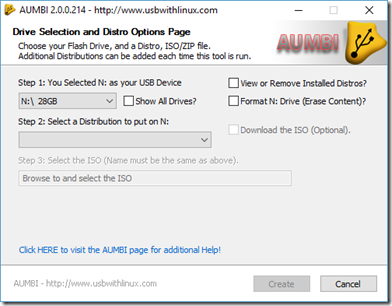


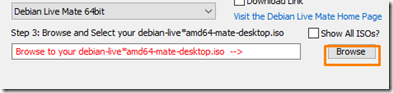


0 Comments